Study hints and tips
Why do people fear exams? Answer: Failure to prepare adequately.Cure: systematic study, recite in your own words, summarise, question, review regularly.
There's no need to panic. The exam is your chance to showcase your knowledge.
Study Tools
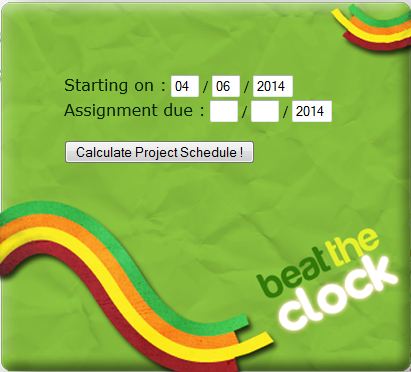
Assignment calculator Use this calculator to organise your time! Enter the date due and the calculator will assign tasks for each week. Numerous helps along the way to improve your writing skills

Educational apps The University of Western Sydney has compiled a list of useful educational apps, some free, some with minimal cost, to help you with your course work. Explore this site to find an app for your iPhone, iPad or other smart device.

Moodle app The Moodle app is a free download. This is the official Moodle app, designed to work together with your Moodle web site.

iPhone Apps for College The iPhone can be a student's best friend when it comes to getting through the grueling semseter - after all, it is essentailly a computer in your pocket. Find out how to make the most of your iPhone with the AppList..
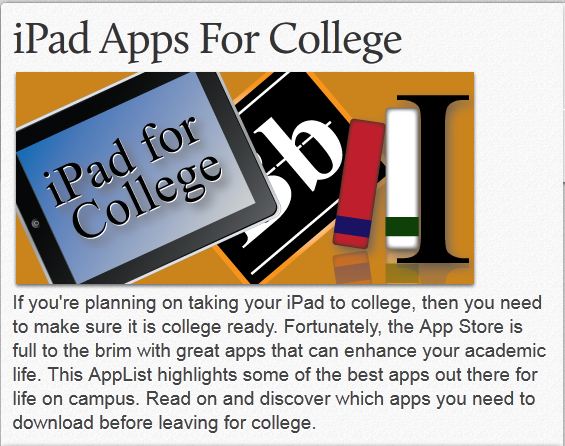
iPad Apps for College If you're planning on taking your iPad to college, then you need to make sure it is college ready. The App Store is full to the brim with great apps that can enhance your academic life. Read on and discover which apps you need to download before leaving for college.
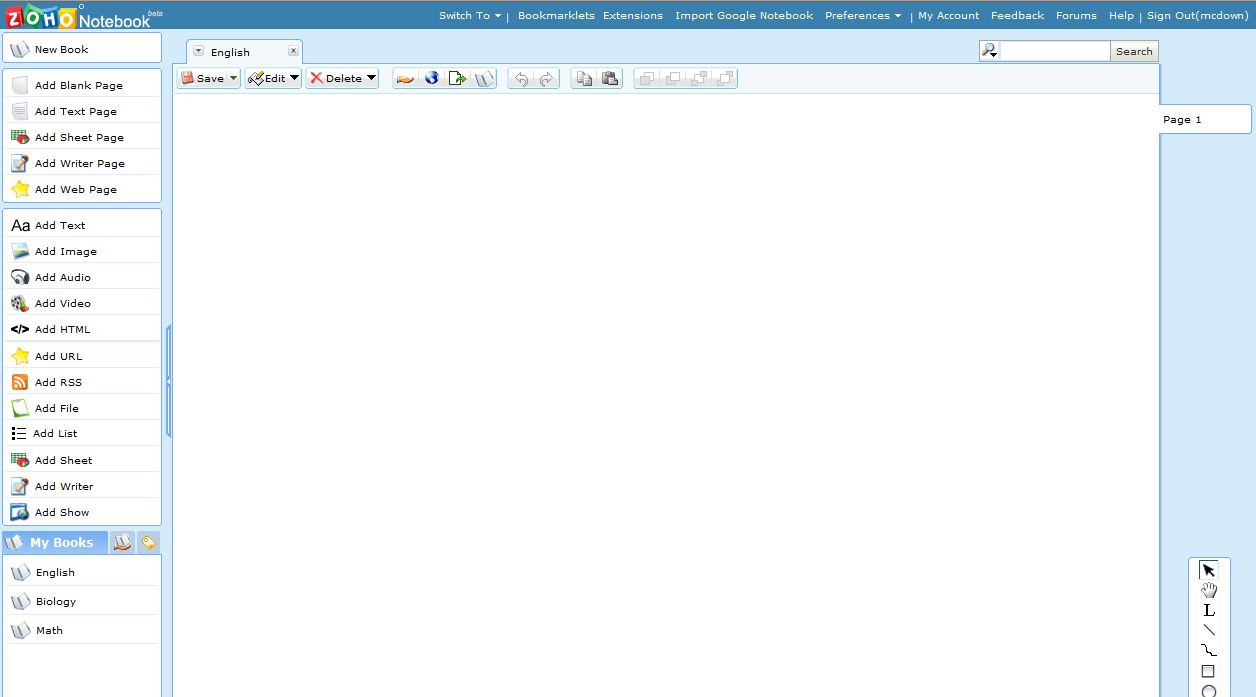
Zoho Notebook Use this program to take notes, add audio or video, print or share your notes with others. Create pages and organise your lecture notes. Extra Firefox plug-ins for instant web clipping, or Skype integration for instant chat. This program is versatile and FREE.
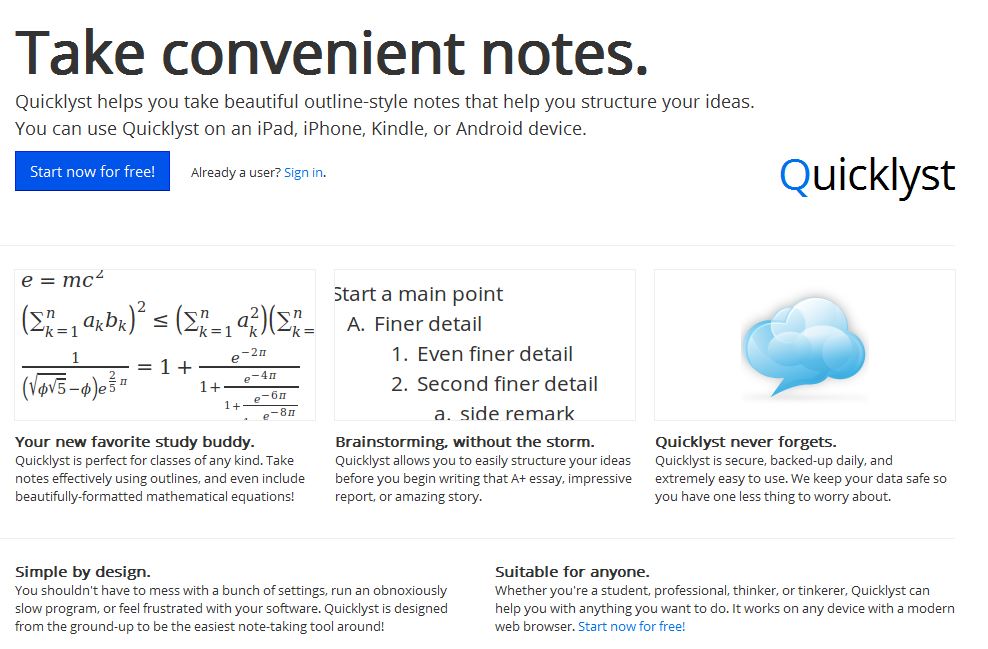
Quicklyst Make taking and studying notes easy with a laptop computer or Amazon Kindle. Quicklyst has some interesting features — it automatically delivers notes to an Amazon Kindle device, looks up topics in Wikipedia, and defines words automatically in the Merriam Webster Dictionary. Quicklyst helps you take beautiful outline-style notes that help you structure your ideas. You can use Quicklyst on an iPad, iPhone, Kindle, or Android device. And it's FREE.
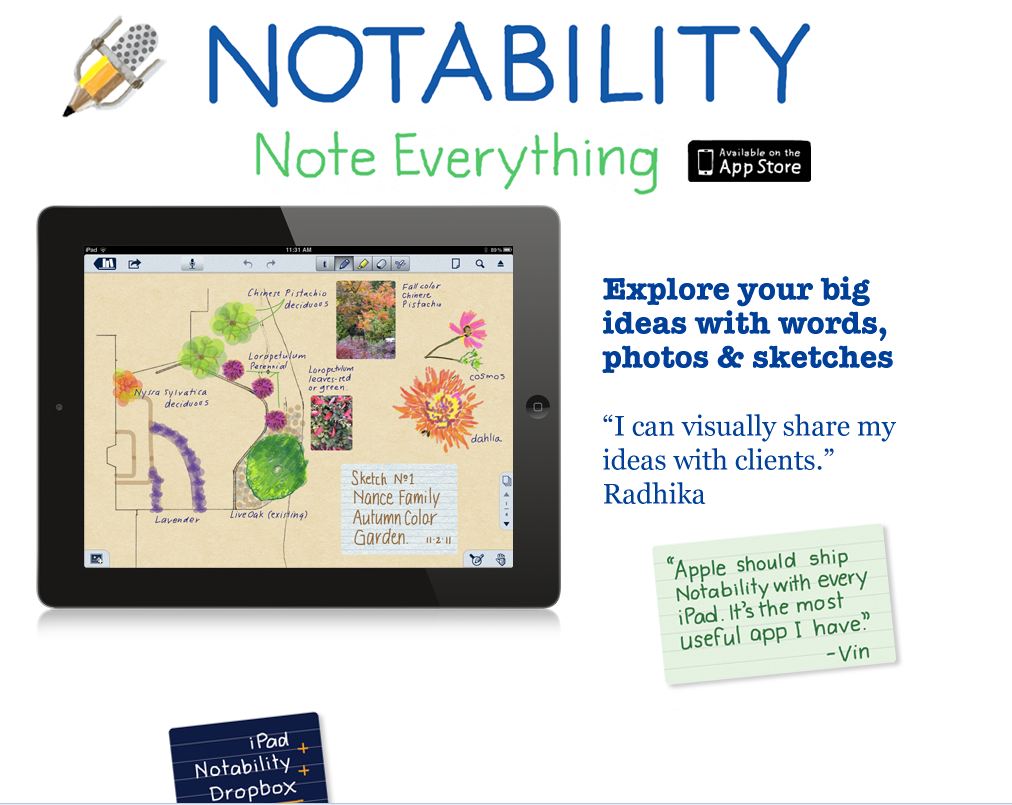
Notability App Take notes and annotate PDFs with Dropbox sync. This app powerfully integrates handwriting, PDF annotation, typing, recording, and organizing so you can take notes your way! Discover the freedom to capture ideas, share insights, and present information in one perfect place on iPad.
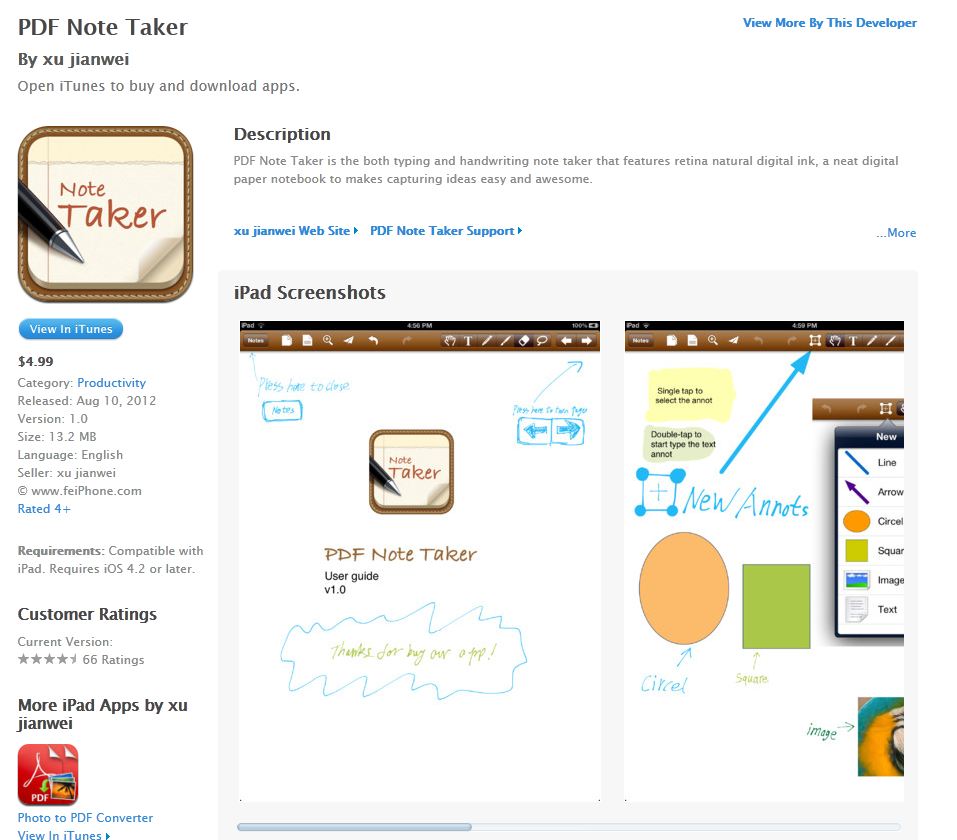
PDF Note Taker PDF Note Taker does both typing and handwriting. Use your finger or stylus to write down your thoughts, capture ideas and information, do school work and draw sketches or diagrams. We included all the tools you might need: pens and highlighters of different colors, images, floating text boxes, shapes and of course an eraser. The Note files can be exported as PDF Book files that you can easily view, print and annotate on your computer. Share your notes with anyone by mail and they are able to read and edit them as well.
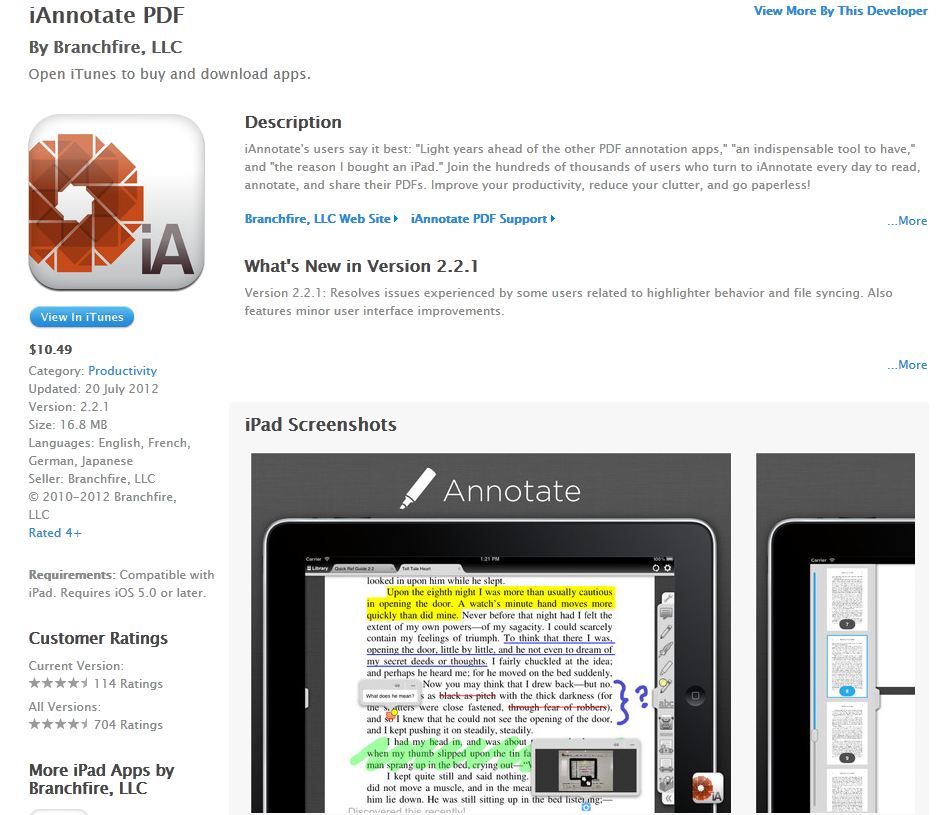
iAnnotate People use iAnnotate for taking notes on lecture slides, annotating important business documents, revising screenplays, grading papers, and much more. Choose from the pen, highlighter, typewriter, stamps, notes, underline, strikethrough, photo, voice recording, and date stamp functions. Sign documents, copy and paste text and follow internal and URL links. Insert blank pages, delete pages, and rotate individual pages or all pages at once. Open multiple document tabs and navigate between them via tabbed reading. Sync with iTunes, DropBox, Box, or WebDAV, or open PDFs directly from email or the Web.
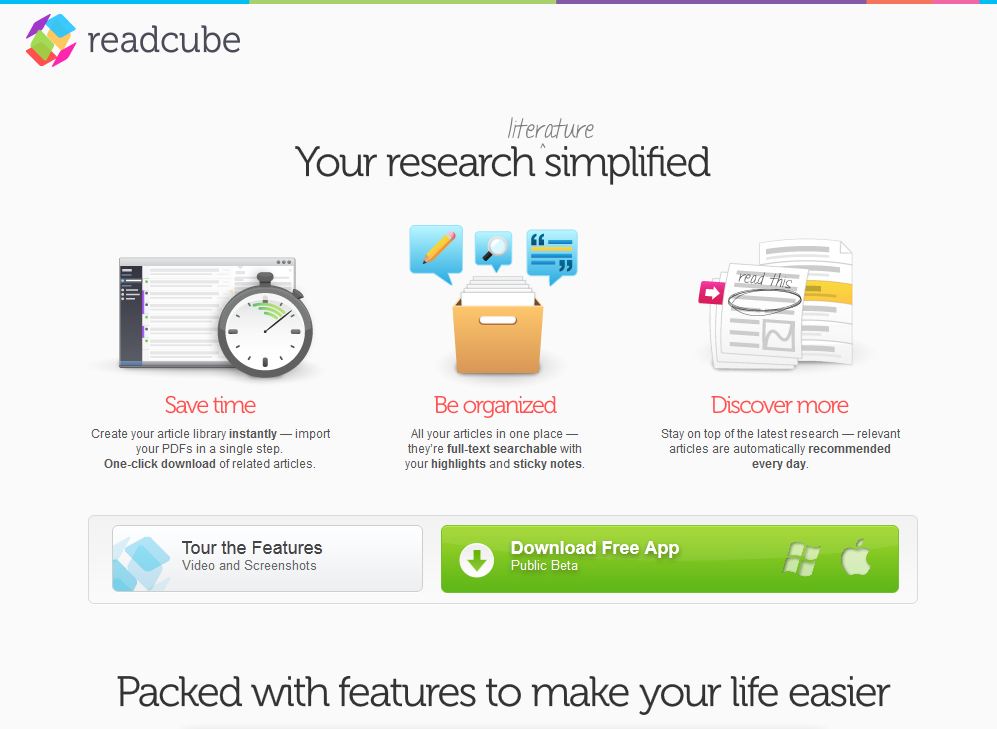
Readcube Create an article library instantly by downloading all your PDFs in one place. Related articles can be added easily and are fully searchable with your highlights and sticky notes. Stay on top of the latest research — relevant articles are automatically recommended every day.

Making great PowerPoint presentations Learn the best tips and tricks to making an awesome PowerPoint presentation.
